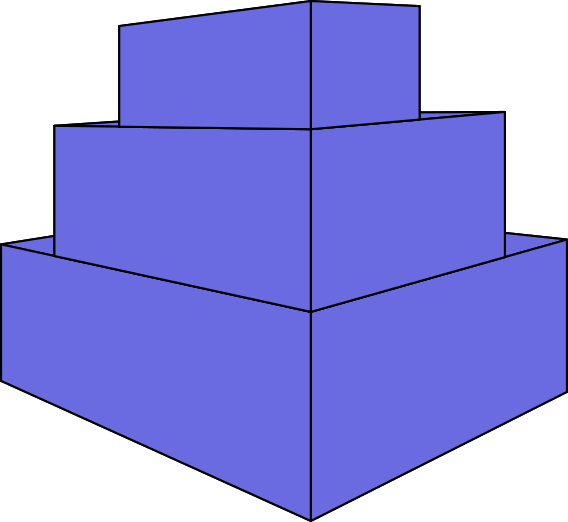Contexts
Simplecontainer client a.k.a smr can hold information about remote simplecontainers that are known as contexts.
Context defines simplecontainer host you are using in the control plane communication.
Add root context
To add root context on same machine where simplecontainer is running:
smr context connect https://localhost:1443 $HOME/.ssh/simplecontainer/root.pem --context localhostThe client will save the information into ~/smr/contexts and all the commands will be against the localhost simplecontainer.
To display current active context, run:
smr context
active context is localhostSwitch contexts
To switch context interactively:
smr context switch
Use the arrow keys to navigate: ↓ ↑ → ←
? Select a context:
▸ localhost
qdnqn
To switch context to specified context:
smr context switch CONTEXT_NAME