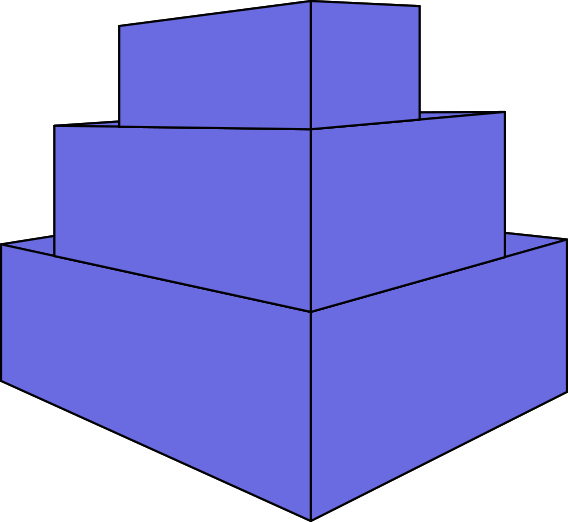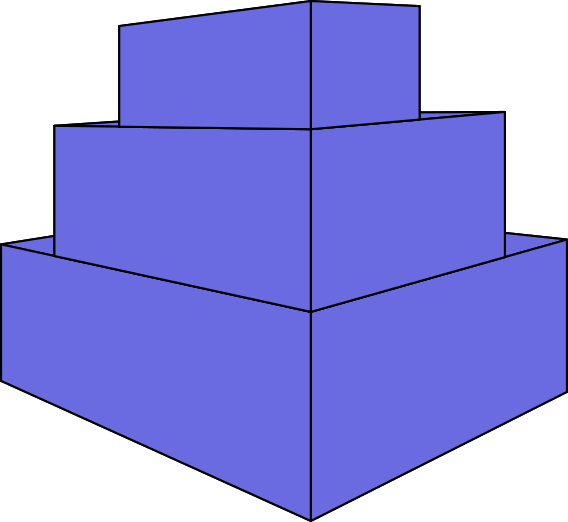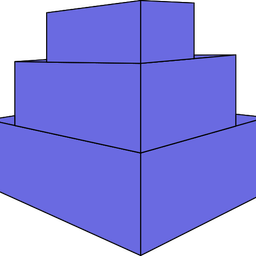Quick start
This is a quick start tutorial for getting a simple container up and running.
Installation of the agent
To start using simplecontainer, first run it to generate a project and build a configuration file.
Configuration for the localhost
Exposing the control plane only to the localhost:
LATEST_VERSION=$(curl -s https://raw.githubusercontent.com/simplecontainer/smr/main/version)
mkdir $HOME/.smr
docker pull simplecontainermanager/smr:$LATEST_VERSION
docker run \
-v $HOME/.smr:/home/smr-agent/smr \
-e DOMAIN=localhost \
-e EXTERNALIP=127.0.0.1 \
-e HOMEDIR=$HOME \
smr:$LATEST_VERSION create smrConfiguration for the Internet and localhost
Exposing the control plane to the localhost and other domains:
LATEST_VERSION=$(curl -s https://raw.githubusercontent.com/simplecontainer/smr/main/version)
mkdir $HOME/.smr
docker pull simplecontainermanager/smr:$LATEST_VERSION
docker run \
-v $HOME/.smr:/home/smr-agent/smr \
-e DOMAIN=localhost,example.com \
-e EXTERNALIP=127.0.0.1,PUBLIC_IP \
-e HOMEDIR=$HOME \
smr:$LATEST_VERSION create smrThis will generate a project, build a configuration file, and also it will generate certificates under $HOME/.ssh/simplecontainer. These are important and used by the client to communicate with the simplecontainer in a secure manner.
This bundle is needed by the client to connect to the Simplecontainer API.
$ cat $HOME/.ssh/simplecontainer/root.pem
-----BEGIN PRIVATE KEY-----
MIIJQwIBADANBgkqhkiG9w0BAQEFAASCCS0wggkpAgEAAoICAQDBNozIEBzUyvJf
ln8CH/I1cX6W/EzX+SNh/WYD2pYiCkgKgRUdPNrua7Vf3/zPrNmAqdHyQgDIjNlr
...Afterward running will start simplecontainer as docker container, and it will be able
to manage containers.
LATEST_VERSION=$(curl -s https://raw.githubusercontent.com/simplecontainer/smr/main/version)
docker run \
-v /var/run/docker.sock:/var/run/docker.sock \
-v $HOME/.smr:/home/smr-agent/smr \
-v $HOME/.ssh:/home/smr-agent/.ssh \
-v /tmp:/tmp \
-p 0.0.0.0:1443:1443 \
--dns 127.0.0.1 \
--name smr-agent \
-d smr:$LATEST_VERSION start-p 0.0.0.0:1443:1443 to the -p 127.0.0.1:1443:1443Installation of the client
Client CLI is used for communication to the simplecontainer over the network using mTLS.
It is secured by mutual verification and encryption.
To install client just download it from releases:
LATEST_VERSION=$(curl -s https://raw.githubusercontent.com/simplecontainer/client/main/version)
PLATFORM=linux-amd64
curl -o client https://github.com/simplecontainer/client/releases/download/$VERSION/client-$PLATFORM
sudo mv client /usr/local/bin/smrTo access the simplecontainer control plane via local or public network, context needs to be added with the appropriate mtls bundle generated.
smr context connect https://localhost:1443 $HOME/.ssh/simplecontainer/root.pem --context localhost
{"level":"info","ts":1720694421.2032707,"caller":"context/Connect.go:40","msg":"authenticated against the smr-agent"}
smr ps
GROUP NAME DOCKER NAME IMAGE IP PORTS DEPS DOCKER STATE SMR STATE
Access to the control plane of the simplecontainer is configured successfully if you get same output.
Running Docker containers using GitOps
It is possible to keep definition YAML files in the repository and let the simplecontainer apply it from the repository.
kind: gitops
meta:
group: examples
name: plain-manual
spec:
repoURL: "https://github.com/simplecontainer/examples"
revision: "main"
directoryPath: "/tests/minimal"https://raw.githubusercontent.com/simplecontainer/examples/main/tests/gitops/apps/gitops-plain.yaml
smr apply https://raw.githubusercontent.com/simplecontainer/examples/main/tests/gitops/apps/gitops-plain.yaml
Applying this definition will create GitOps object on the simplecontainer.
➜ ~ smr gitops list
GROUP NAME REPOSITORY REVISION SYNCED AUTO STATE
examples plain-manual https://github.com/simplecontainer/examples (cb849c3) main Never synced false Drifted
➜ ~ smr gitops sync examples plain-manual
sync is triggered manually
➜ ~ smr ps
GROUP NAME DOCKER NAME IMAGE IP PORTS DEPS DOCKER STATE SMR STATE
example busybox example-busybox-1 busybox:latest running running (0s)
example busybox example-busybox-2 busybox:latest running running (0s)
In this example, auto sync is disabled and needs to be triggered manually. When triggered the reconciler will apply all the definitions in the /gitops/bundle directory from the https://github.com/simplecontainer/examples repository.
To see more info about the Gitops object:
{
"gitops": {
"meta": {
"group": "examples",
"name": "plain-manual"
},
"spec": {
"API": "",
"automaticSync": false,
"certKeyRef": {
"Group": "",
"Name": ""
},
"context": "",
"directory": "/tests/minimal",
"httpAuthRef": {
"Group": "",
"Name": ""
},
"poolingInterval": "",
"repoURL": "https://github.com/simplecontainer/examples",
"revision": "main"
}
},
"kind": "gitops"
}
Running container applying files
To apply objects to the daemon one can just do:
smr secret create secret.mysql.mysql.password 123456789
smr apply https://raw.githubusercontent.com/simplecontainer/examples/main/tests/simple-dependency-readiness/mysql-config.yaml
smr apply https://raw.githubusercontent.com/simplecontainer/examples/main/tests/simple-dependency-readiness/mysql-envs.yaml
smr apply https://raw.githubusercontent.com/simplecontainer/examples/main/tests/simple-dependency-readiness/nginx-config.yaml
smr apply https://raw.githubusercontent.com/simplecontainer/examples/main/tests/simple-dependency-readiness/traefik-config.yaml
smr apply https://raw.githubusercontent.com/simplecontainer/examples/main/tests/simple-dependency-readiness/containers.yaml
This example demonstrates:
- configuration
- resource
- container
- readiness check
- dependency
After running commands above, check the smr ps:
smr ps
GROUP NAME DOCKER NAME IMAGE IP PORTS DEPS DOCKER STATE SMR STATE
mysql mysql mysql-mysql-1 mysql:8.0 10.10.0.3 (ghost), 172.17.0.4 (bridge) 3306 running running (51m17s)
mysql mysql mysql-mysql-2 mysql:8.0 10.10.0.2 (ghost), 172.17.0.3 (bridge) 3306 running running (51m15s)
nginx nginx nginx-nginx-1 nginx:1.23.3 10.10.0.6 (ghost), 172.17.0.6 (bridge) 80, 443 mysql.* running running (51m14s)
traefik traefik traefik-traefik-1 traefik:v2.5 10.10.0.5 (ghost), 172.17.0.5 (bridge) 80:80, 443:443, 8888:8080 mysql.* running running (51m15s)
Containers from group mysql will start first.
Traefik and nginx will wait till mysql is ready because of the dependency defined.
Important links